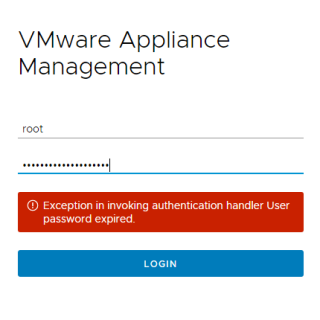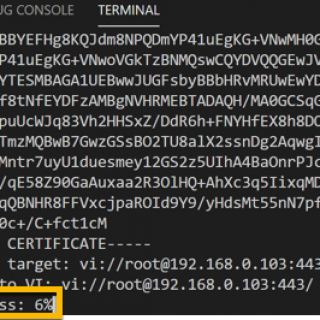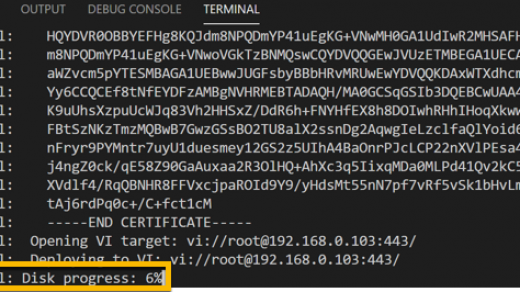Reset vSphere VCSA root password
So I absolutely have not forgotten my appliance root password for my VCSA but I am getting the below error when attempting to logon to the GUI – WTF? Fortunately, there is a simple resolution to this problem. The password has expired and needs resetting. This will need attention if I want to perform an upgrade, which I most certainly do (vCenter 6.7 to 7). Logon to the appliance GUI with your SSO administrator account and enable SSH. Then open a SSH session on the appliance using Putty and your expired root credentials. *If you have forgotten the password completely...