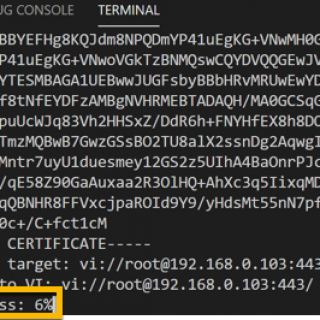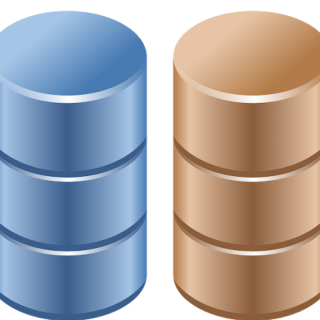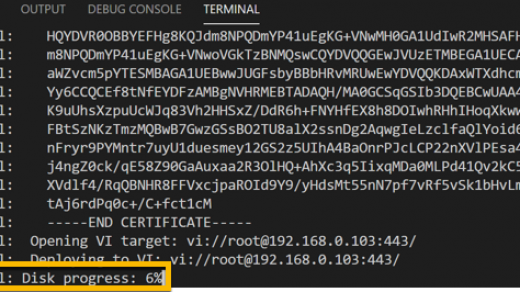Deploy vCenter with CLI Command Line
I have had to deploy vCenter many times over recent months and I keep meaning to try out the CLI command method provided to do so silently (and repeatedly). I have finally got around to writing this up. Tools required are the VCSA iso from VMware download here and the preparation of a .json file that defines all your configuration. Oh, and a mac or windows client to run it from. I am using Windows in this example but have used the same process on a mac. Whilst you can also perform an upgrade or migration this way I needed...