So having upgraded vCenter it’s time to do the hosts. I’d normally use Update Manager for this – which has had an overhaul and is now Lifecycle Manager.
One thing to call out here is that I ran a test prior to upgrading my hosts by installing the hypervisor onto a USB stick and booting from that to make sure there were no hardware issues. I used remote management to attach the iso to the host and plugged in a USB key to install vSphere 7 onto. If you don’t have remote management the same can be achieved by creating a bootable ESXi USB installer and using a 2nd key to install it onto. In fact, I think it is possible to install it over the same USB device (need to confirm that).
*Also, and hopefully, this goes without saying, please ensure in a production environment the hardware is on the VMware HCL*
Obtain the appropriate ESXi 7 iso from VMware, in my case I used the HPE Custom build. Create a Baseline Group and attach to your cluster. Outlined in the below video.
<<Insert Lifecycle Manager Vid>>
Once the baseline is attached scan for compliance and it was here that I hit some problems – unsupported VIBS.
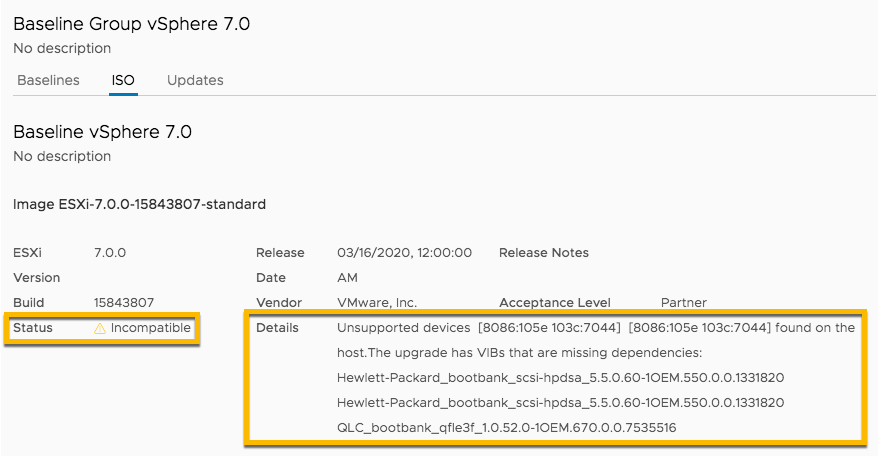
So as the advice suggests I needed to remove said VIBS from the hosts. First we check that they are not in use then esxcli commands can be used to achieve this. Host reboot may be required (it was in my case).
esxcli software vib list | grep QLC esxcli software vib list | grep Hewlett-Packard
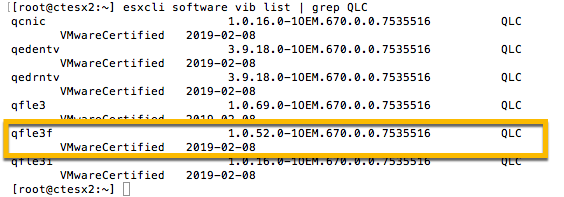
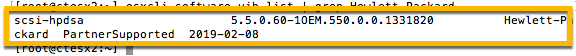
Check none of the Drivers are in use
esxcli network nic list
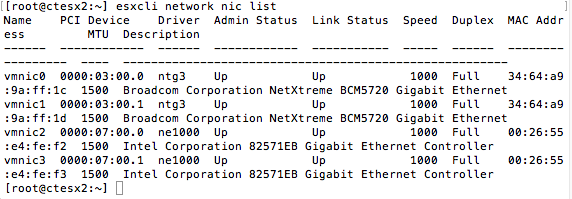
Remove the VIBs and reboot the host if required
esxcli software vib remove -n qfle3f -f
esxcli software vib remove -n scsi-hpdsa -f
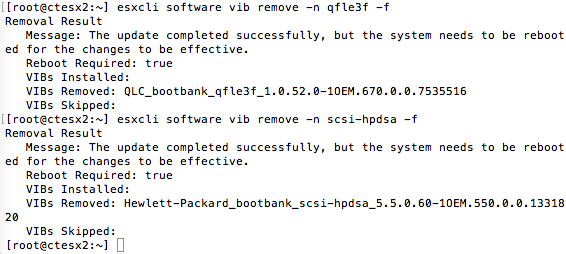
After the reboot I was still getting complaints of the unsupported devices (my homelab servers are not on the VMware HCL) but that can be ignored in the remediation settings and the upgrade went through.
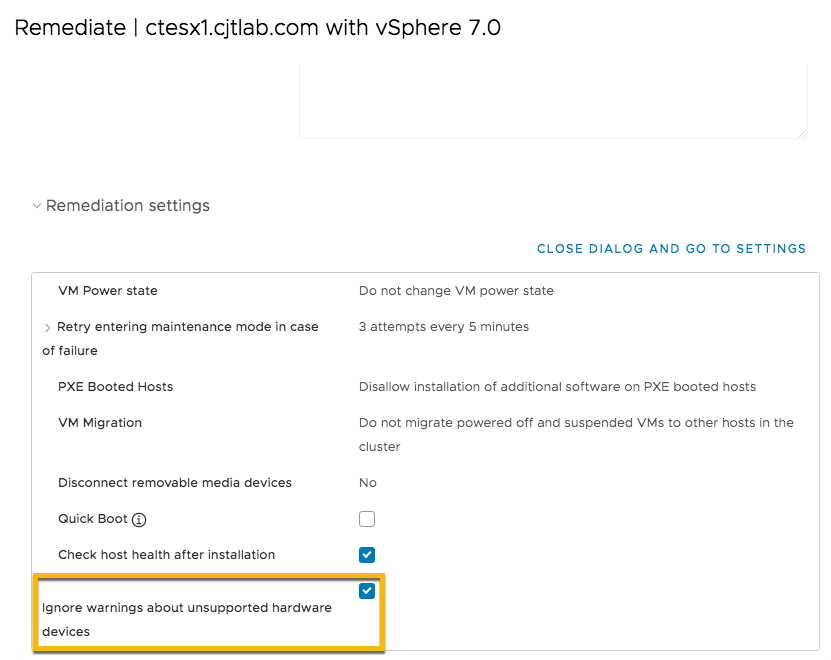
So that just left vSAN to finish off and we are all done. Click on the warning alert and update the disk format version.
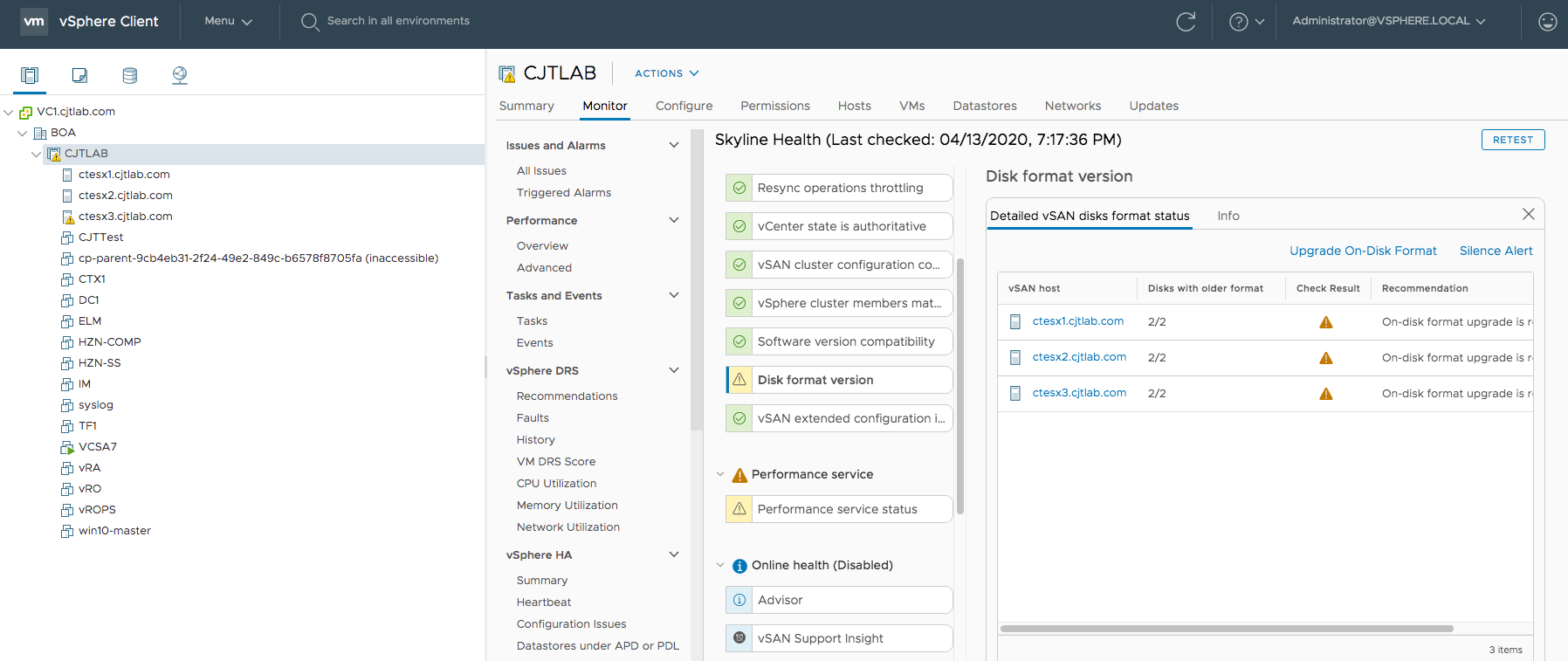





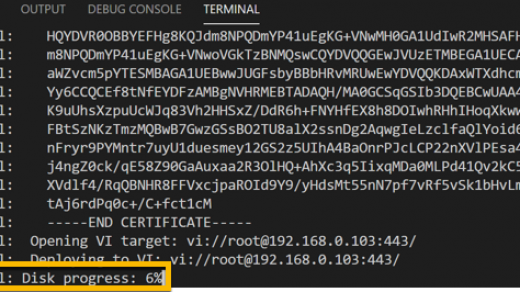
1 Response
[…] Onto stage 2 – updating the hosts here […]