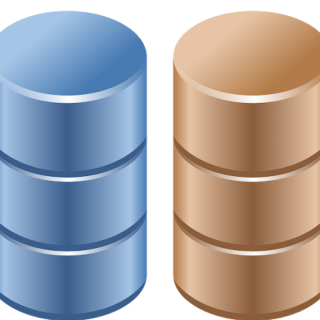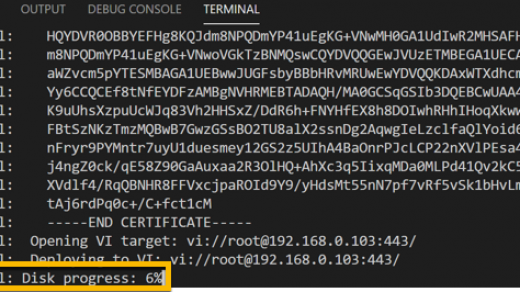vSAN Unicast Agent List Issue
I had a few problems with my homelab last week after rebuilding one of the hosts in my vSAN cluster. I moved the ESXi install from an increasingly ancient USB drive to an internal SD card. That part was relatively painless. But when I tried to put the “new” host back into the vSAN cluster I ran into issues. It would just not rejoin. I initially thought I might have knocked a few cables in the change around but vmkpings on all vSAN interfaces checked out so time to run some cli commands. esxcli vsan cluster get This gave me...