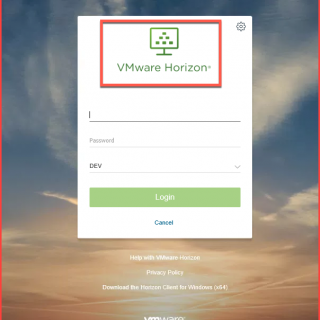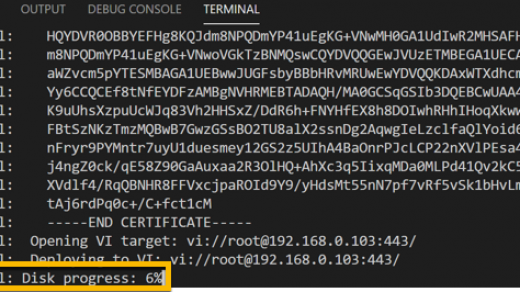Enable Flash Based Web Consoles in Windows 2019
Enable Flash Based Web Consoles in Windows 2016/2019 I first posted this short blog on the excellent Define Tomorrow website here. I thought it handy to update it for Windows Server 2019. I thought I would do a quick post as I come across this frequently. Windows 2016/2019 has flash player available, but it is not enabled by default. Especially frustrating as many of the vmware consoles I use are still flash based. There are security concerns around installing flash player on a server, so I tend to limit this to lab environments, but it is a good to know....