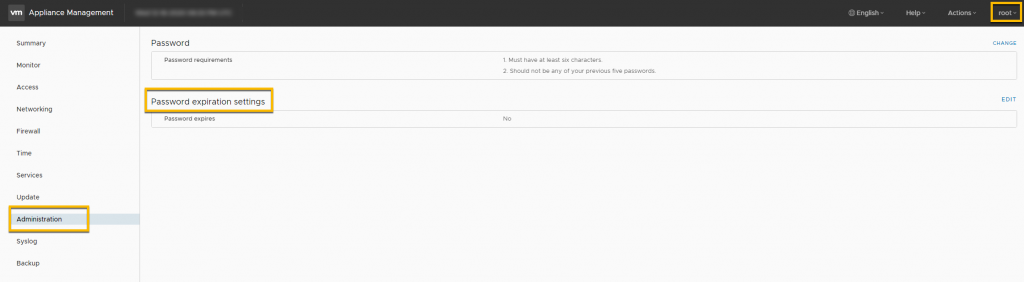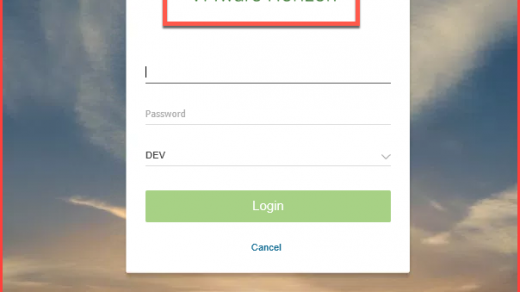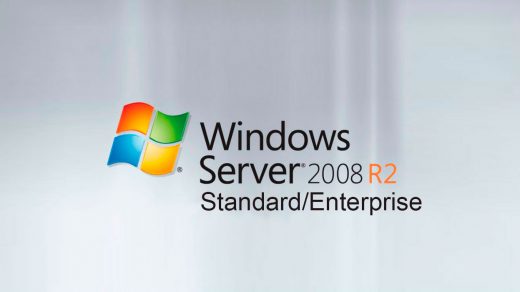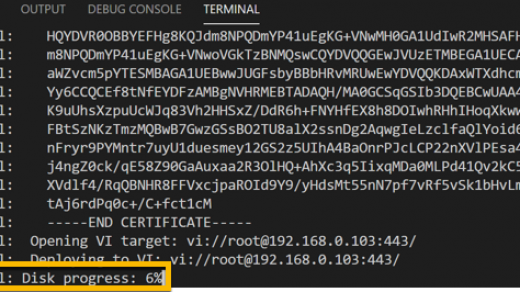So I absolutely have not forgotten my appliance root password for my VCSA but I am getting the below error when attempting to logon to the GUI – WTF?
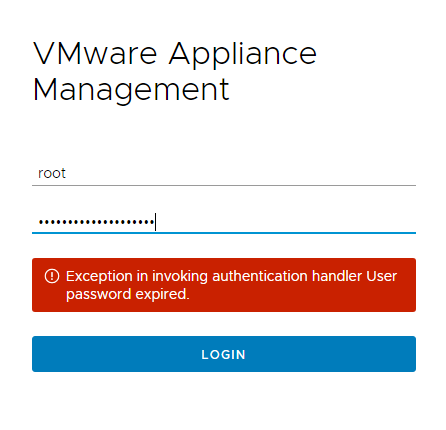
Fortunately, there is a simple resolution to this problem. The password has expired and needs resetting. This will need attention if I want to perform an upgrade, which I most certainly do (vCenter 6.7 to 7).
Logon to the appliance GUI with your SSO administrator account and enable SSH.
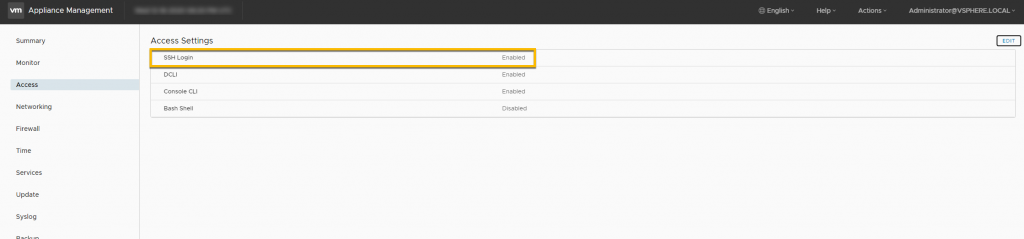
Then open a SSH session on the appliance using Putty and your expired root credentials.
*If you have forgotten the password completely then follow this VMware KB to reset it*
Enter the below commands to reset the password (You can enter the same value if desired).
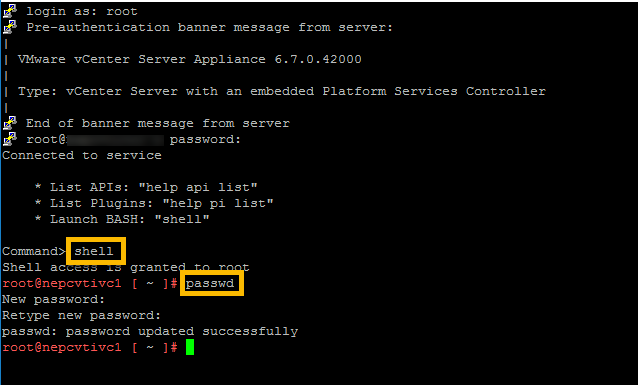
Log back into the VCSA GUI this time using your newly reset root credential and set the password age or in my case change to never expire. Defaults to 90 days. Then you can merrily continue on your upgrade mission!!