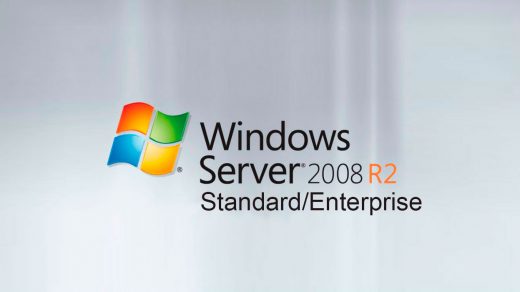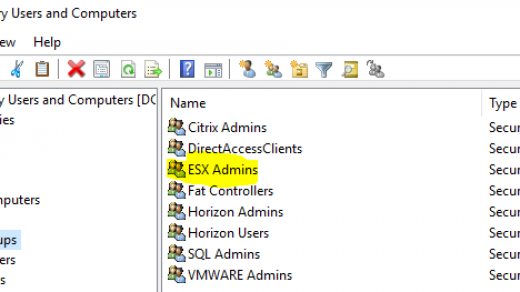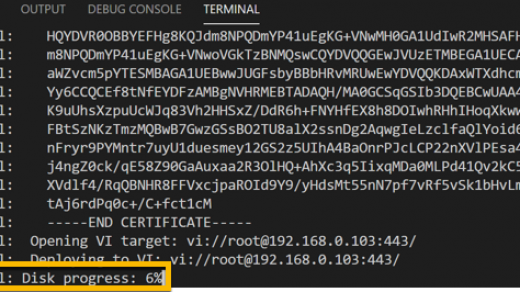One of the things I often see is VMware admins in different parts of a large environment deploying VMs in alternate ways to their colleagues. They will have their own store of VM templates/ISOs/scripts which creates both silos and more importantly inconsistency. Obviously, we would like to avoid this.
Content Libraries are an often underused feature in vCenter that allows administrators to create VM templates and ISO standards and publish these libraries to subscribers. It’s a nice setup and one that I like to take advantage of.
The sync can be configured either automatically or on-demand and is a great way of reducing duplication, ensuring consistency, and maintaining standards. Especially in a multi-regional environment.
One point to note is that each VM template library item is backed by a corresponding template in the vCenter inventory. So a delete/rename that occurs on one also occurs on the other. More info on that in the Vmware documentation here
—
You can choose to save and manage a virtual machine from the vCenter
Server inventory as a content library item of either the OVF Template or the VM Template type. Each VM Template library item is backed by a corresponding VM template in the vCenter Server inventory.VM Templates in the Content Library and VM Templates in the vCenter Server Inventory
When you create a VM template in a content library, the library item is backed by a VM template in the vCenter Server inventory. The content library item and the corresponding inventory object are related in the following ways.
If you convert the VM template in the vCenter Server inventory to a virtual machine, the corresponding VM template library item is also deleted.
- If you rename the VM template in the vCenter Server, the corresponding VM template library item is also renamed.
- If you rename the VM template library item the associated VM template in the vCenter server inventory is also renamed.
- If you delete the VM template in the vCenter Server inventory, the corresponding VM template library item is also deleted.
- If you delete the VM template library item, the associated VM template in the vCenter Server inventory is also deleted.
—
I’ve provided a demo below illustrating the feature in my lab. Very easy to set up and definitely worth some of your time to see if using content libraries can provide a benefit, that is if you are not using them already!
I have 2 vsphere 7 vCenters in ELM and have set up a master and subscription library. There is also some (fairly basic) versioning functionality which I have included in the recording. Enjoy!