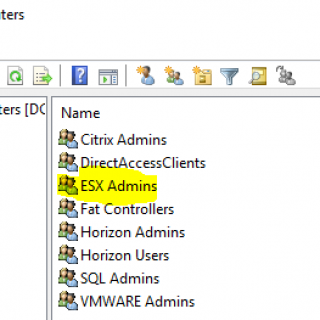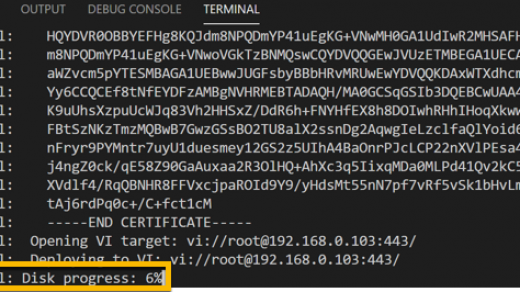Documentation – vSphere Clusters
I have put this function together for the purpose of documenting cluster settings. Used it a fair bit to gather information on environments that I have come accross that have not been well documented. In can be used as is but I’m fiddling around with it to produce some further information so likely to be updated in the near future. Hopefully of some use – connect to vCenter from POWERCLI and run the function. get-clusterdetails