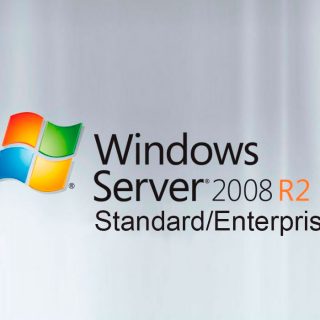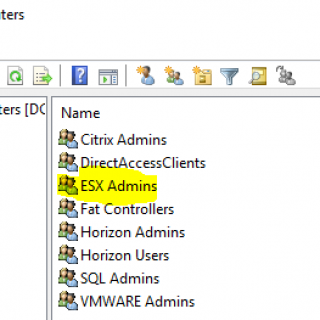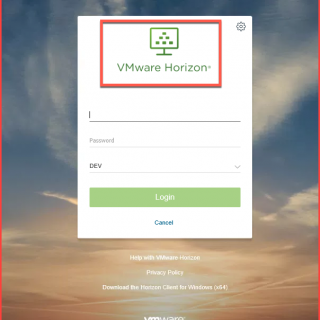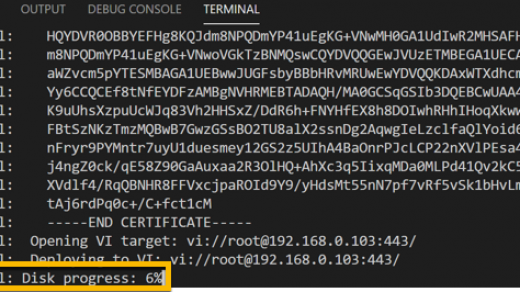vRO and using Input Forms
If you have a vCenter license then you are entitled to use vRealize Orchestrator in Standalone mode. vRO is a great entry point into automation and creating workflows. I’ve used vRO workflows previously, but not for a while, and wanted to check out the new HTML5 interface that is available with the latest releases. I’m using v7.6 in my lab at the moment but will be transferring to v8 shortly as I try and get more familiar with the vRealize suite and automation in general. Anyway, I wanted to touch on the use of input forms. vRO has a bunch...